With the help of Gramophone app, the farmers are now selling their produce at the right rate to the favorite buyer sitting at home through the Gram Vyapar. To sell the crop, the farmers have to make a sale list of their crop. Let us know how this sales list is made?
-
After going to Gram Vyapar of Gramophone, you will see a buyer list and seller list on the main screen.
-
You can create a sales list of your crop by clicking the + sign at the bottom right of the Vyapar screen.
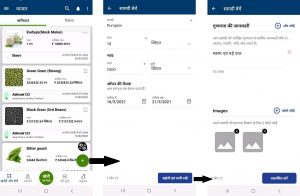
-
For this, you will have to enter the name of the crop, quantity, price, dates and quality information and finally publish it.
-
By doing this, your crop sales list will be published successfully.
For more information, see the video:
So in this way you can make a sales list of your crop very easily. Seeing this list, the buyers will contact you themselves and will talk to you to decide the deal.




